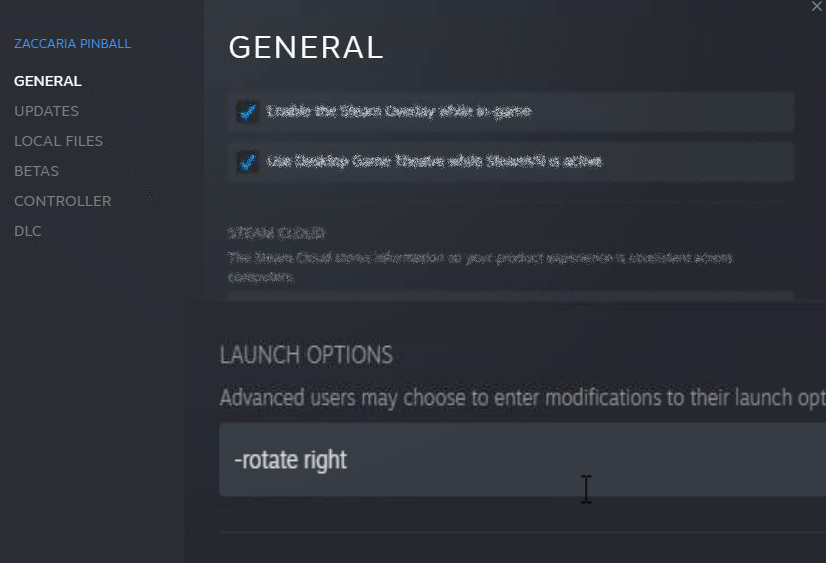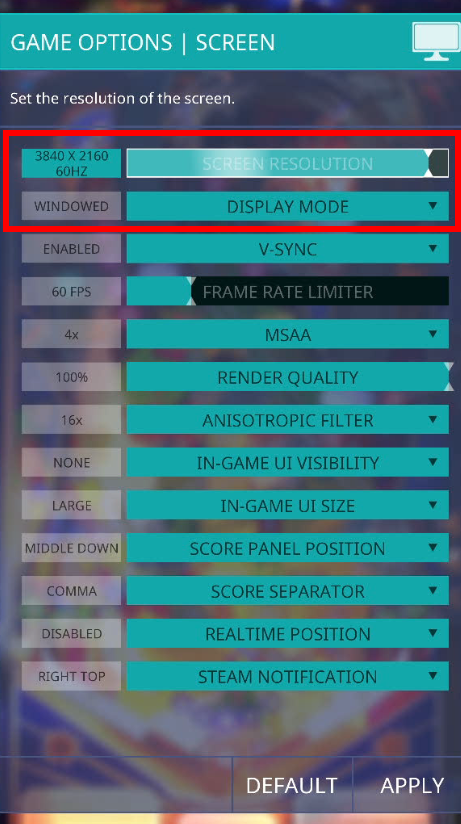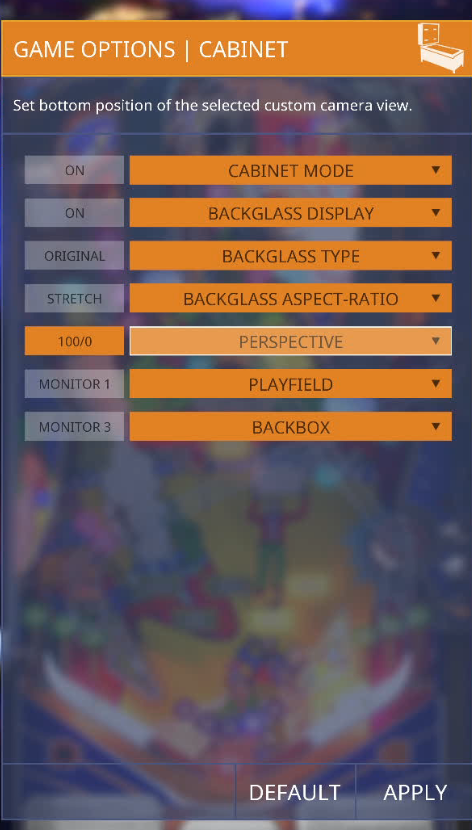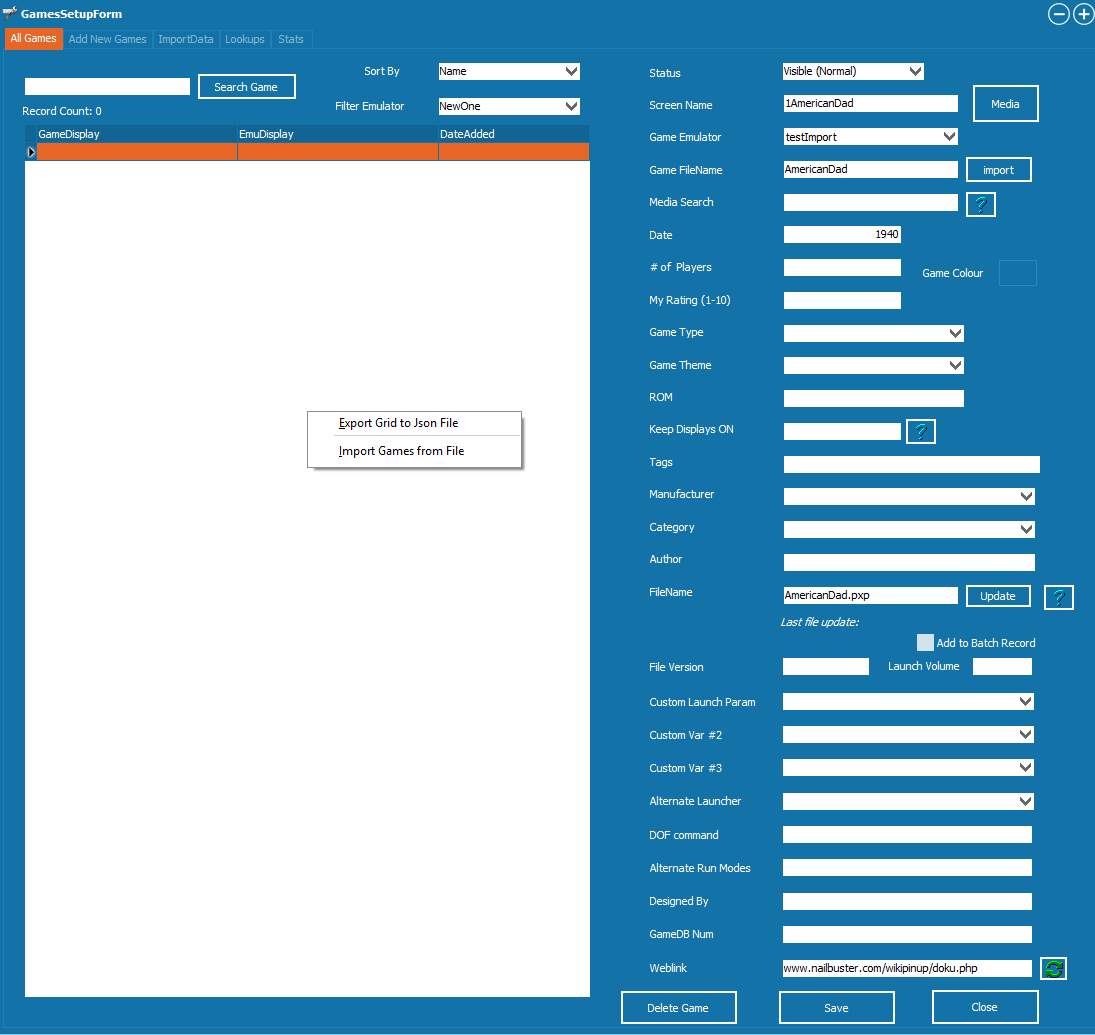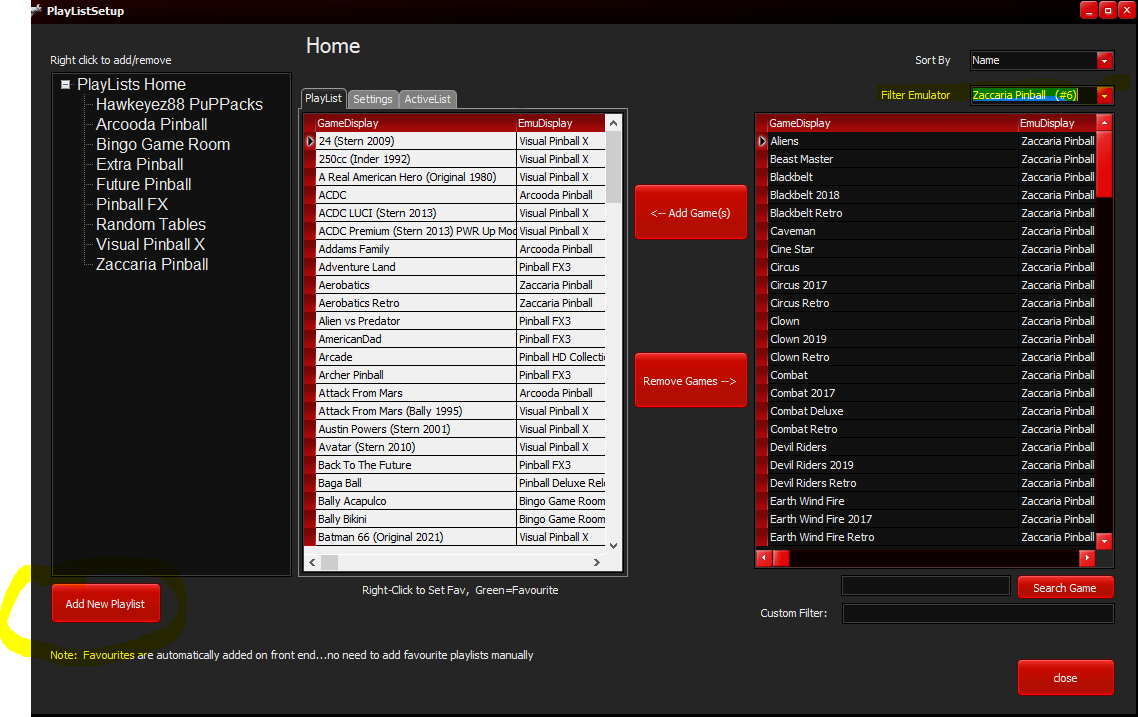Setup Zaccaria
Download/Install and Setup Zaccaria via steam and configure it outside of PinUP Popper to make sure it runs as you want with buttons and screen layouts.
If you are using a standard PinUP setup(playfield landscape) these instructions should be applicable.
Follow along with my Zaccaria Install Video How-To:
In steam, you want to right-click on Zaccaria Pinball (in steam library and select properties) and set the launch parameter like this:
You will then run Zaccaria via steam and configure it. Here's sample of my 4K playfield. Note: Windowed Mode = Display Mode must be used.
Other Ingame options example:
Note: the Playfield and BackBox monitor needs to be set for your setup. Note you may have to restart zaccaria if you notice it doesn't fill entire backbox once selected.
Grab latest PUPGames and media packs from community member ostadler (huge thanks for their support maintaining import/media):
https://vpuniverse.com/files/file/25467-zaccaria-pinball-full-pupgames-file-for-popper-import
Ensure Zaccaria is running in windowed mode. Setup your cabinet settings and screens, including using the stretch option for the backglass monitor. - Open up pinupmenusetup.exe and create a new emulator with the values below. Set path to match your system, where you have steam and Zaccaria installed.
- Emulator setup - if you don't have it already
4. Enter your Start Script: NOTE: If you have your own physics set change classic_simulation to classic_user at the end of the last line.
START "" "[STARTDIR]Launch\VPXSTARTER.exe" 5 5 5 "Zaccaria Pinball" SET ALTPARAM=_player 1 if "[ALTMODE]"=="zplayers2" (SET ALTPARAM=_player 2 ) if "[ALTMODE]"=="zplayers3" (SET ALTPARAM=_player 3 ) if "[ALTMODE]"=="zplayers4" (SET ALTPARAM=_player 4 ) START "" "[DIREMU]\steam.exe" -applaunch 444930 -rotate right -skipmenu "[GAMENAME]" -skipmenu%ALTPARAM% -skipmenu_gamemode classic_simulation
5. Close Script:
"[STARTDIR]LAUNCH\PUPCLOSER.EXE" WINTIT "Zaccaria_Pinball" 10 5 2
6. Open Game Manger, select your newly created emulator and import the included .pupgames file by right clicking the empty space where game names are typically placed. This will populate all of the games that Zaccaria has to this point. If you don't own the game, delete these games from the list or purchase them. NOTE: If you already have games prior to update #88 (08/20/21) please delete before import. File fixes some media issues and adds multiplayer features.
7. Create a new playlist - Hit “Add New Playlist” - Change the Filter Emulator dropdown to the new Zaccaria, select all games on the right and add them.
Thanks to Pritch33 for the wheels, Sneakily1 for the tarc loading,Scampa123 for the BG recording videos and godisnothere for the theme!
Troubleshooting:
1. If you have issues just start Zaccaria, check your paths in pinup and ensure it matches where you have Steam and Zaccaria installed.