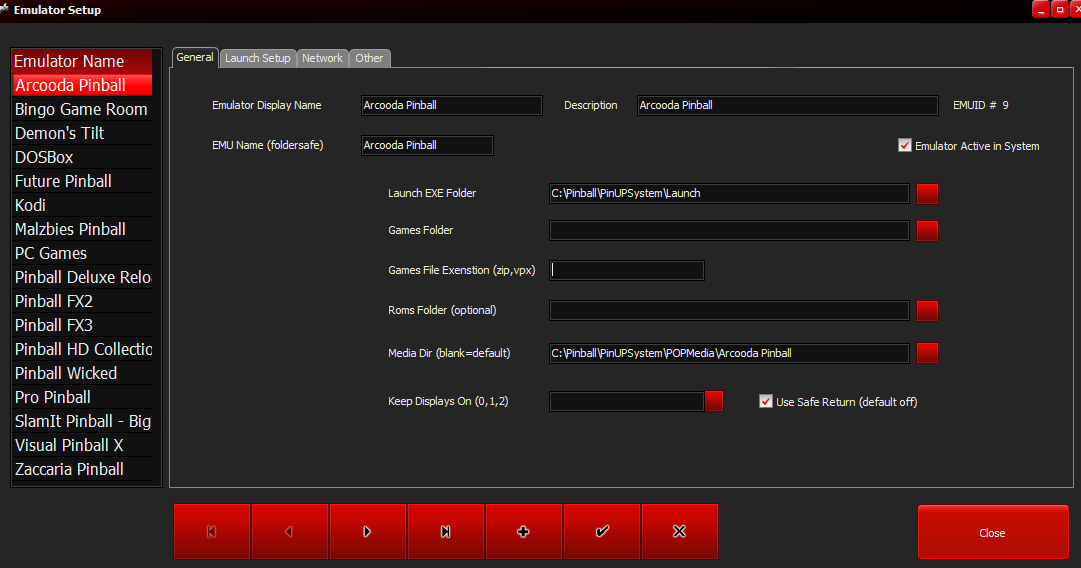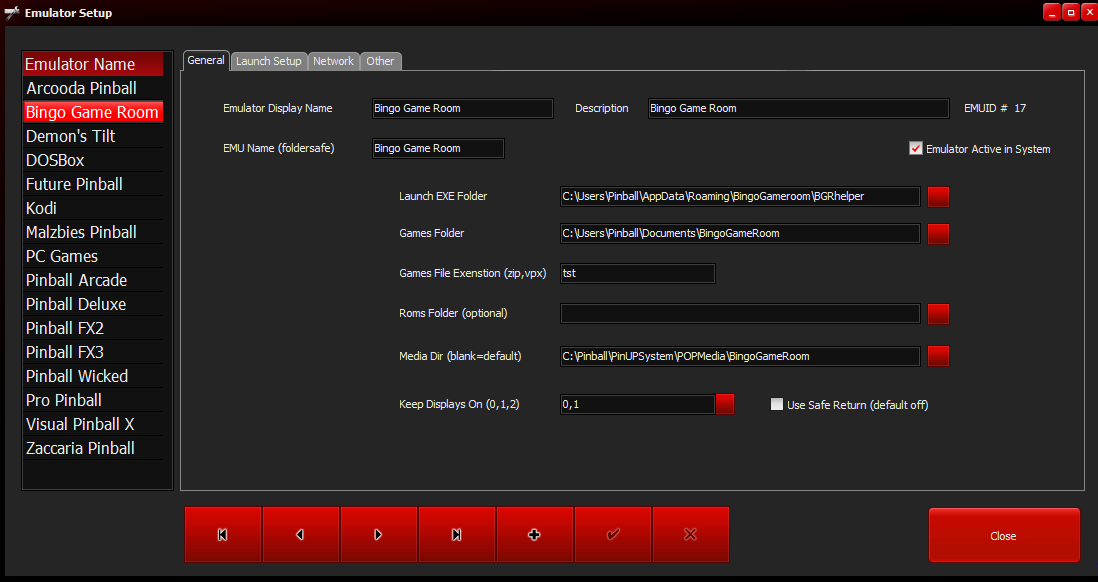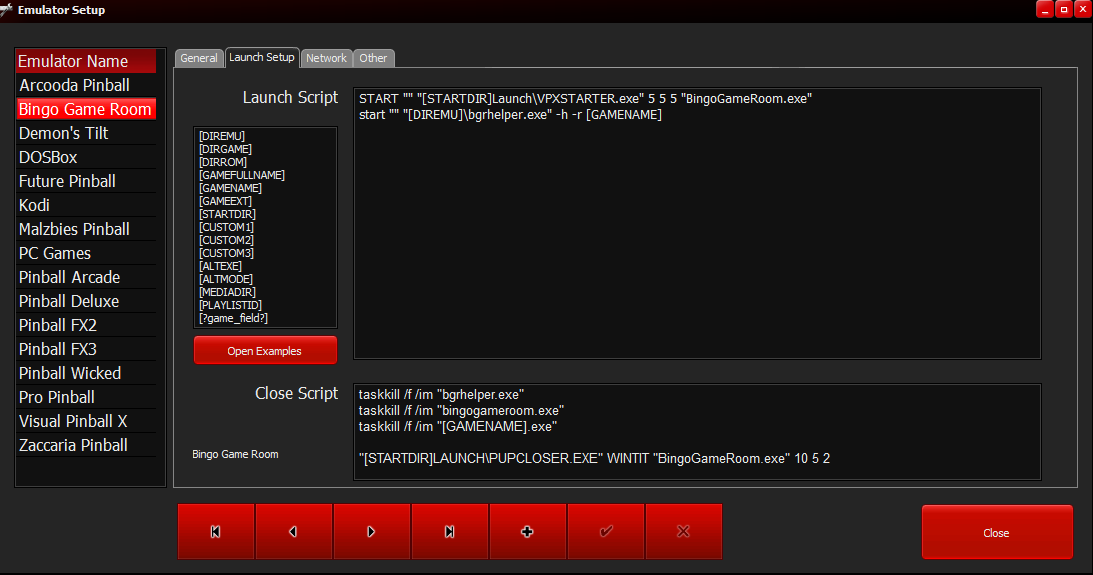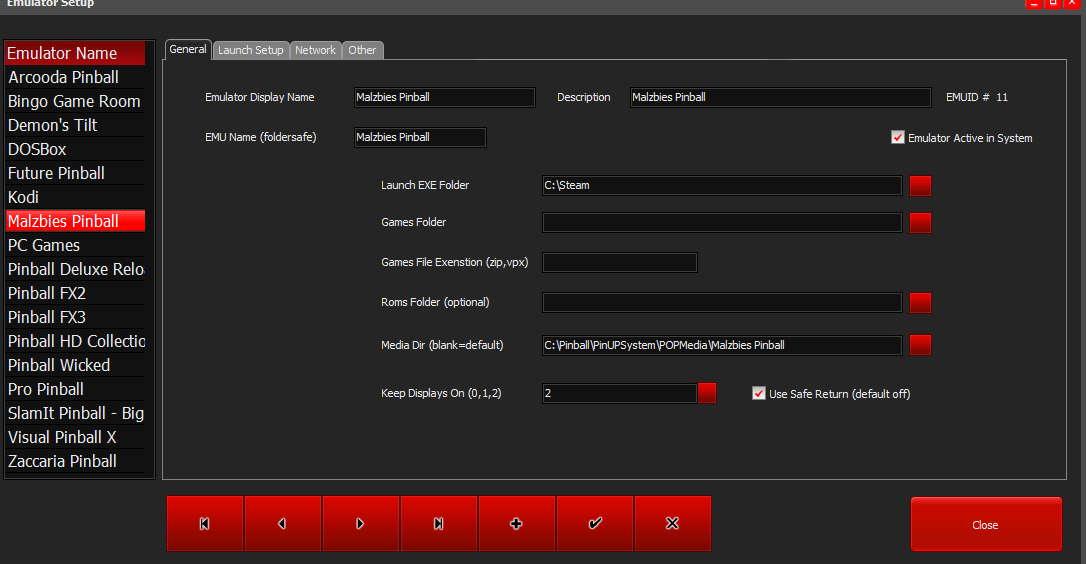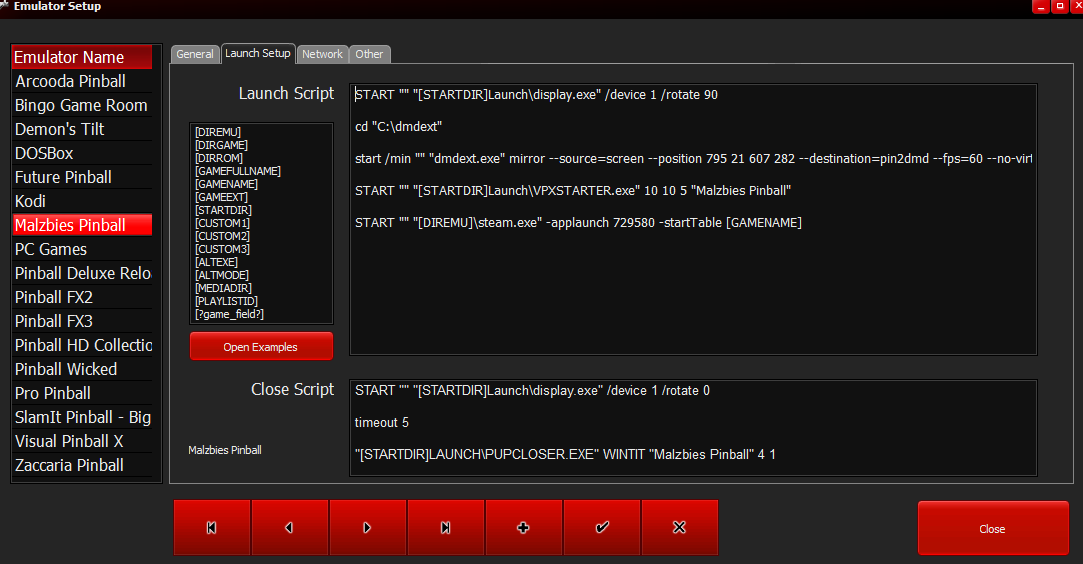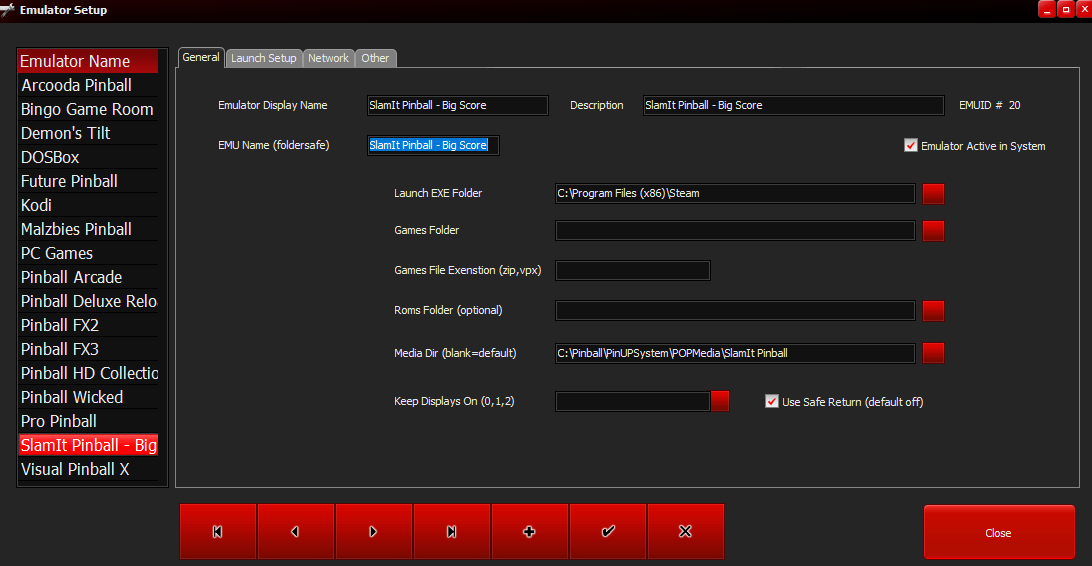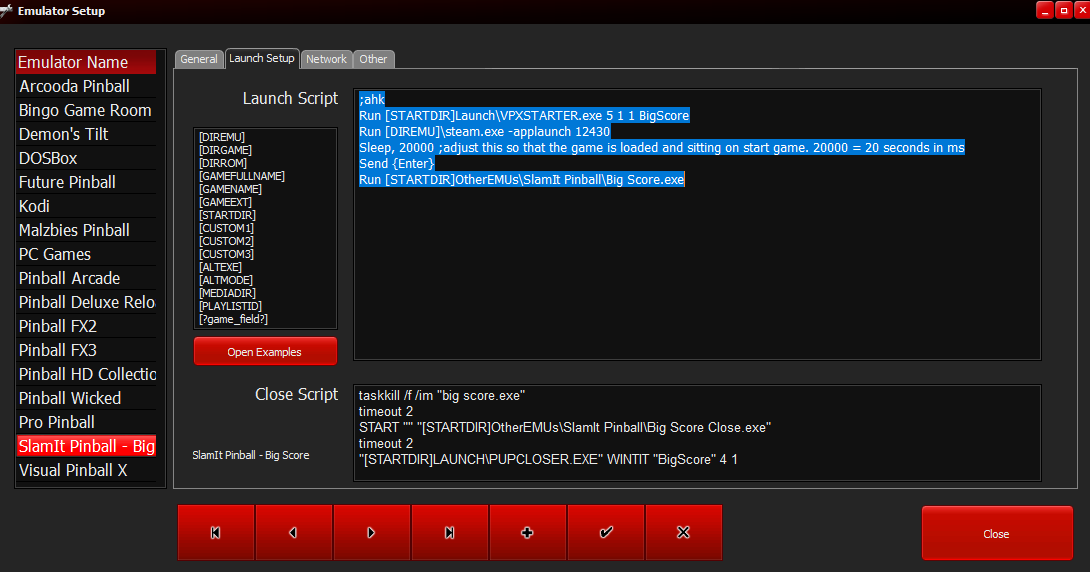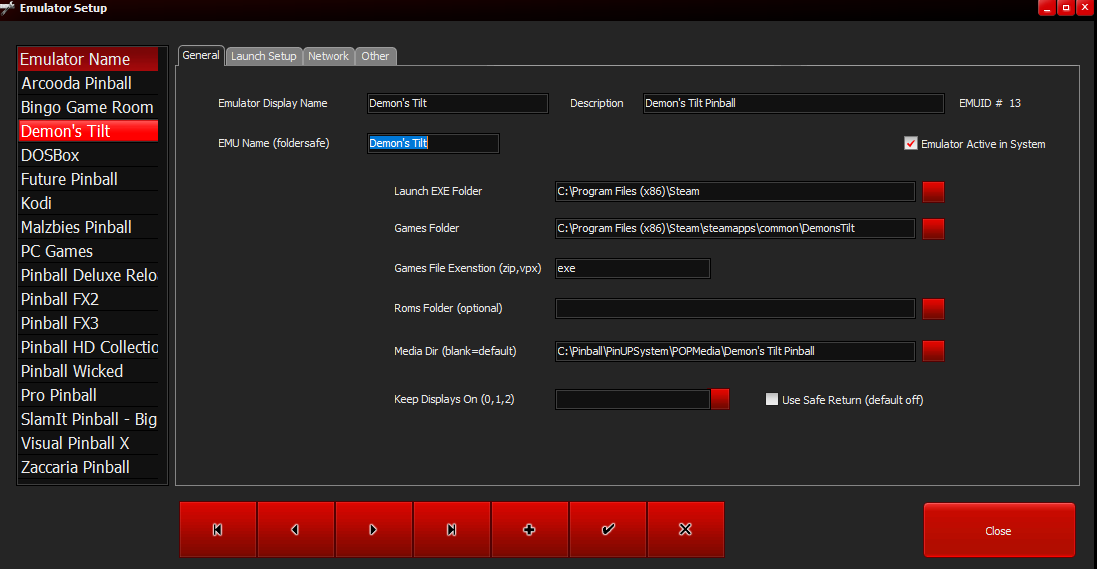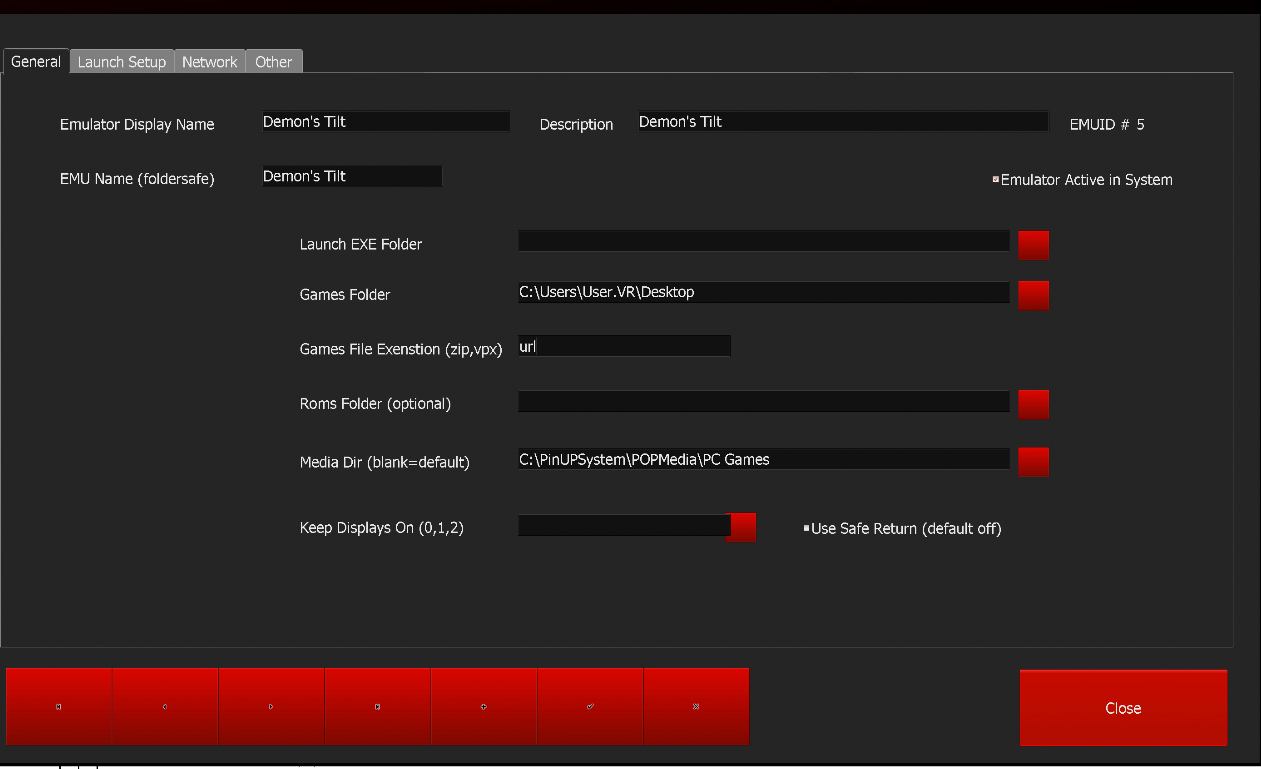Table of Contents
Other Settings Emulators
Here's where you can info/examples on how other people got their hardware/software up and running.
Cactus Canyon Continued with Hardware DMD
First get CCC up and running outside of Popper, making sure you get dmdext sample batch file ready and working. Then add table to Popper and on game manager go to CCC and find the field 'Custom Var #2' and set it to “CCC” without quotes.
then in your vpx launch script you want to add this to it at the top: (this is a sample, you need to change the parameters for dmdext for your hardware!)
Launch Script:
if "[CUSTOM2]"=="CCC" ( cd "c:\visual pinball\vpinmame" start /min "" dmdext.exe mirror --source screen --position 4550 900 512 128 --no-virtual -d pindmdv3 -p COM3 )
Note For LCD/DMD you would do similar but the dmdext.exe line needs to be different like this:
start /min "" c:/dmdext/dmdext.exe mirror --source screen --position 5700 0 1400 400 --destination=virtual --virtual-stay-on-top --virtual-hide-grip --virtual-position 5700 0 1154 555
note: your #'s will be different depending on your screen layout/setup.
Add This to the end of close script:
if "[CUSTOM2]"=="CCC" (start /min "" taskkill /f /im dmdext.exe)
Arcooda Pinball / Pinball Arcade
Delete any old emulator setup and games you may have had previously. NOTHING Pinball Arcade related should be set to run as admin.
Download or use any display rotation program. http://noeld.com/dl.asp?filename=display.zip - that's used in the example.
In Games Manager select the new emulator and right-click on grid “import games” use the included .pupgames file. Delete games you don't own. Also newly included is altrun mode for multiple players - setup and use like FX3!
Pay close attention to line 2 and set dmdext for your system for dmd mirroring.
Change the 3rd line device number from 1 to match you system if needed.
LAUNCH SCRIPT:
rem Change dmdext command for your dmd setup rem START /min "" "c:\pinball\visualpinball\vpinmame\dmdext.exe" mirror --source=pinballarcade --no-virtual -d pin2dmd --quit-when-done START "" "[STARTDIR]Launch\display32.exe" /device 1 /rotate 90 timeout 2 START "" "[STARTDIR]Launch\VPXSTARTER.exe" 5 1 1 Pinball Arcade DX11 SET ALTPARAM=1 if "[ALTMODE]"=="players2" (SET ALTPARAM=2 ) if "[ALTMODE]"=="players3" (SET ALTPARAM=3 ) if "[ALTMODE]"=="players4" (SET ALTPARAM=4 ) if "[CUSTOM2]"=="PBA" START /min "" "[STARTDIR]OtherEMUs\Pinball Arcade Loader\PinballArcadeLoader.exe" "C:\Program Files (x86)\Steam\steamapps\common\PinballArcade\PinballArcade11.exe" [GAMENAME] FixCamera=4 HIDETEXT Players=%ALTPARAM% if "[CUSTOM2]"=="PBA" START /min "" "[STARTDIR]Launch\SendPBA11Enter.exe" START /min "" "[STARTDIR]OtherEMUs\Pinball Arcade Loader\PinballArcadeLoader.exe" "C:\Program Files (x86)\Steam\steamapps\common\PinballArcade\PinballArcadecabinet.exe" [GAMENAME] FixCamera=5 HIDETEXT Players=%ALTPARAM% START /min "" "[STARTDIR]Launch\SendPBAEnter.exe"
You must edit your path if steam is installed elsewhere in lines 10 and 12. Change path after PinballArcadeLoader.exe
CLOSE SCRIPT:
START "" "[STARTDIR]Launch\display32.exe" /device 1 /rotate cw timeout 3 "[STARTDIR]LAUNCH\PUPCLOSER.EXE" WIINTIT "PINBALL ARCADE DX11" 4 1 taskkill /f /im "dmdext.exe" taskkill /f /im "pinballarcadecabinet.exe" taskkill /f /im "pinballarcade11.exe"
Open Games Manger, select your newly created emulator and import the included .pupgames file by right clicking the empty space where game names are typically placed.
Included Files MUST be in the path shown under your PinupSystem install directory.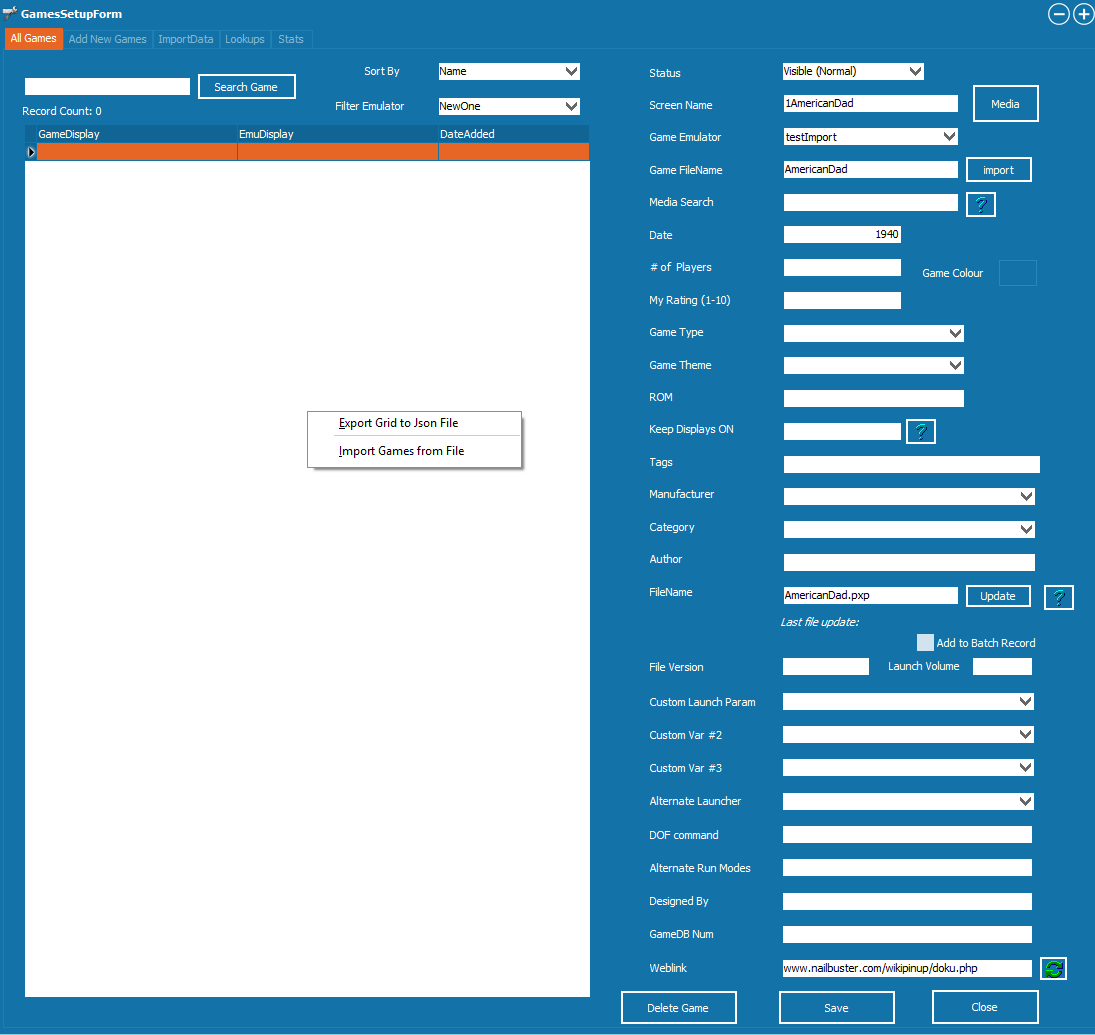
Special thanks to the creators of the launcher:
Argon Le Fou
Boomslang
Dendy
DJExpert
FlyBit
Houb
Mohkerz
Stooz
Setting up timeshock ultra(steam) with dmdext and popper
Bingo Pinball Launching from Pinup Popper
Make sure you don't install it to default program files location. Use PinUP\System\OtherEmus - or any other place on your hard drive.
PinUPSystem Launch
START "" "[STARTDIR]Launch\VPXSTARTER.exe" 5 5 5 "BingoGameRoom.exe" start "" "[DIREMU]\bgrhelper.exe" -h -r [GAMENAME]
PinUPSystem Close
taskkill /f /im "bgrhelper.exe" taskkill /f /im "bingogameroom.exe" taskkill /f /im "[GAMENAME].exe" "[STARTDIR]LAUNCH\PUPCLOSER.EXE" WINTIT "BingoGameRoom.exe" 10 5 2
Malzbie's Pinball Collection
1. Create a new emulator - set the launch exe to where Steam is installed.
Start Script - DMDEXT is optional and requires you to know the screen position of what you're mirroring - and your own dmd screen positions.
START "" "[STARTDIR]Launch\display.exe" /device 1 /rotate 90 cd "C:\dmdext" start /min "" "dmdext.exe" mirror --source=screen --position 795 21 607 282 --destination=pin2dmd --fps=60 --no-virtual -q START "" "[STARTDIR]Launch\VPXSTARTER.exe" 10 10 5 "Malzbies Pinball" START "" "[DIREMU]\steam.exe" -applaunch 729580 -startTable [GAMENAME]
Close Script:
START "" "[STARTDIR]Launch\display.exe" /device 1 /rotate 0 timeout 5 "[STARTDIR]LAUNCH\PUPCLOSER.EXE" WINTIT "Malzbies Pinball" 4 1
Import GAMES FILE into your new emulator in Games Manager
Slam IT - Big Score Pinball
1.Create new emulator
Start Script
;ahk
Run [STARTDIR]Launch\VPXSTARTER.exe 5 1 1 BigScore
Run [DIREMU]\steam.exe -applaunch 12430
Sleep, 20000 ;adjust this so that the game is loaded and sitting on start game. 20000 = 20 seconds in ms
Send {Enter}
Run [STARTDIR]OtherEMUs\SlamIt Pinball\Big Score.exe
Close Script:
taskkill /f /im "big score.exe" timeout 2 START "" "[STARTDIR]OtherEMUs\SlamIt Pinball\Big Score Close.exe" timeout 2 "[STARTDIR]LAUNCH\PUPCLOSER.EXE" WINTIT "BigScore" 4 1
2. Use the included .pupgames file and import into your new emulator.
3. Get the files below and place them in your pinupsystem\otheremus\SlamIt Pinball folder - AS SHOWN IN THE DOWNLOAD
4. You will need to edit the Big Score.ahk to map buttons for YOUR setup. Get AHK here if you don't have it.
5. Button layouts on the left side are what you need to change for your button assignment. Right click edit in your favorite text editor, when completed - right click compile will generate your new exe. Example of keys shown here:
Left::LShift ; Makes the 'Left Arrow' key send a 'Left Shift' Change Left for your left flipper.
6. The Big Score Close.exe file simulates menu exit for the game.
7.Run the included Big Score Patch file - install to directory where you have Big Score installed.
8. Place the included “ingame.cam” file in your game install directory cfg folder. Example: C:\Program Files (x86)\Steam\steamapps\common\SlamIt Pinball Big Score\data\bigscore\cfg
9. Edit your video settings in the app and set portrait mode to “ON”
-
Demon's Tilt
1. Create new emulator
Start Script:
START "" "[STARTDIR]Launch\VPXSTARTER.exe" 10 10 5 "Demon's Tilt" START "" "[DIREMU]\steam.exe" -applaunch 422510
Close Script:
"[STARTDIR]LAUNCH\PUPCLOSER.EXE" WINTIT "Demon's Tilt" 4 1
2. Search for new games from your newly created emulator and select the Demon's Tilt.exe that is found.
3. Add to your desired playlist.
4. Ensure Game video options look like this - adjust resolution for your screen.
NEW EPIC GAMES LAUNCH 3/24/22
1. Make sure your game specific options match the above version.
2. Create New Emulator.
3. Point the Games Folder to where your shortcut is located on your machine.
4. Game File Extension should read url. That's an L not an i.
Launch Script:
rem PC GAMES. rem - for PC Games, you need to specify what each game "TITLE" is called in the "Custom Launch Parameter" in "Games Manager" for every PC Game. rem -[CUSTOM1] is the "Custom Launch Parameter" in "Games Manager" for your selected game. START "" "[STARTDIR]Launch\VPXSTARTER.exe" 1 10 30 "[CUSTOM1]" rem LAUNCH PC GAMES. This will launch your PC game using either a shorcut (lnk) or a BAT file, depending on what you setup in the emulator settings. START /WAIT "" "[GAMEFULLNAME]"
5. Close Script: Adjust timeout to fit your machine. 5 seconds might be too fast, might be too slow.
"[STARTDIR]LAUNCH\PUPCLOSER.EXE" WINTIT "[CUSTOM1]" 10 1 taskkill /f /im "demon's tilt.exe" timeout 5 taskkill /f/ im "epicgameslauncher.exe"
6. Search for new games from your newly created emulator and select the Demon's Tilt.
7. Add to your desired playlist.