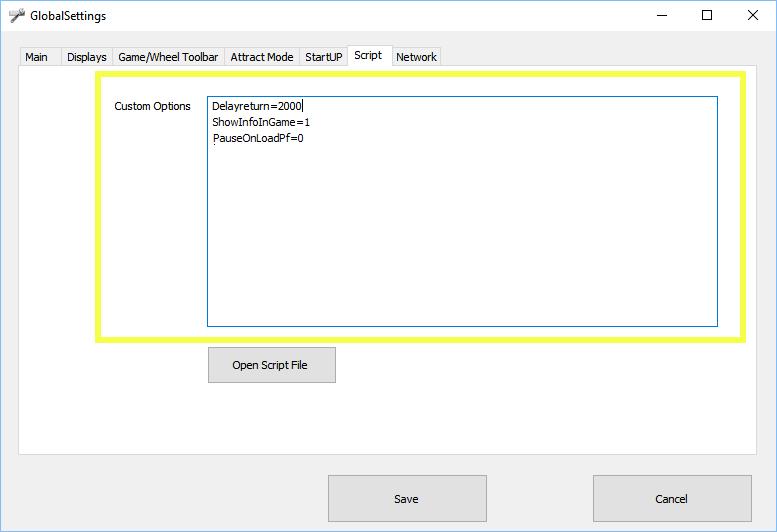Custom Options
These are settings that you can tweak behind the scenes.
Settings are all added to the Custom Options box. Config/Global Settings/Script
(options are in the form xxxx=yyyy) not case sensitive.
values are usually 0=OFF/false/no, 1=ON/True/yes, or otherwise its described.
one option per line
options are available starting in v1.3.3 and above.
Available Options
DelayReturn=2000 set to delay startup of menu after game in ms, some hardware dmd , DOF and slower systems need to 'wait' after vpx/emu closes to re-init all those devices.
ReturnNext=1 advance to next game on return to emu (1=yes, 0=no)
NoSysFavs=1 to hide system favourites auto-playlist… you would need to make your own.
NoSysLists=1 to hide system lists like most played/mostplayed auto-playlist… you would need to make your own.
EmuExitCount=1 Normally you press the exit emulator key once and it will close emulator/game. You can set this to 2/3 and it will require you to press the exit emulator X times in a row to exit emulator.
PlayOnlyMode=0/1 (default 0=off) Is the default state of PlayOnlyMode or child lock mode on Popper boot-up.
WheelAniTimeMS=300 (in milliseconds). This is the time between wheel selection animation.
ShowInfoInGame=0/1 (default 0=off) If you set this to 1 then will allow the info/help/other keys to be active during gameplay.
PopUPHideAnykey=0/1 (default =off) normally you have to press info key and then info key again to close. you can have it use any button press to close the info key (note if this is on then all info/help/other screens will close with any key)
RapidFireCount=6 this is the 'mute' next/prior key count… so that it doesn't sound a 'strange' when repeating a lot of keys in a row.
PauseOnLoad=0/1 (default 0=off): If you have lower end PC and use a higher end loading video or just want to load games faster, you can pause all the pupdisplays during loading.
PauseOnLoadPF=0/1 (default 1=true). During loading video the playfield is paused for speed. If you have a decent PC and want to use seamless loading videos that look better with the playfield still playing during loading.
AutoExitEmuSeconds=X (default 0). When in an emulator and there's no user keypresses it will auto-return to popper after X seconds.
IntroSkipSeconds=x (default 0). If using intro-startup playing videos, you can auto-stop the intro after X seconds and goto main menu.
AttractOnStart=0/1 (default 0). Will startup Popper on a Random/Attract mode game.
muteLaunchAudio=0/1 (default 0). Determine whether to mute table audio during table launch.
WheelUpdateMS=x (default 30, range 30-99) Speed of moving wheel images on bar.
FadeoutLoading=0/1/2 custom option allows for different modes with transparent loading videos. 0=default normal as before, 1= will fadeout video/audio 2=will continue playing until loading video ends or a key is pressed.
More Help - https://vpuniverse.com/forums/topic/8893-loading-video-audio-issues-fixed-solution-inside/
LaunchTimeoutSecs=60 (default 60 seconds). This is a timeout where Popper will auto-hide after so many seconds. For Future Pinball some tables may take much longer to load and you may want to increase to something like 150.
JoyAxisMove=0/1 (default 0) To support joystick axis moving mapped to buttons to allow joystick analogue movement in wheelbar.
VolumeChange=0/1 (default 1). v1.4.6 will change volume back to original when returning from games. You can disable it with this.
Watchdog=0/1 (default 0). v1.5+ if you run cab 24/7 and notice that your media crashes and you no longer see playfield videos. This will monitor the VLC playfield media and if there's a crash it will auto-restart popper. (experimental)