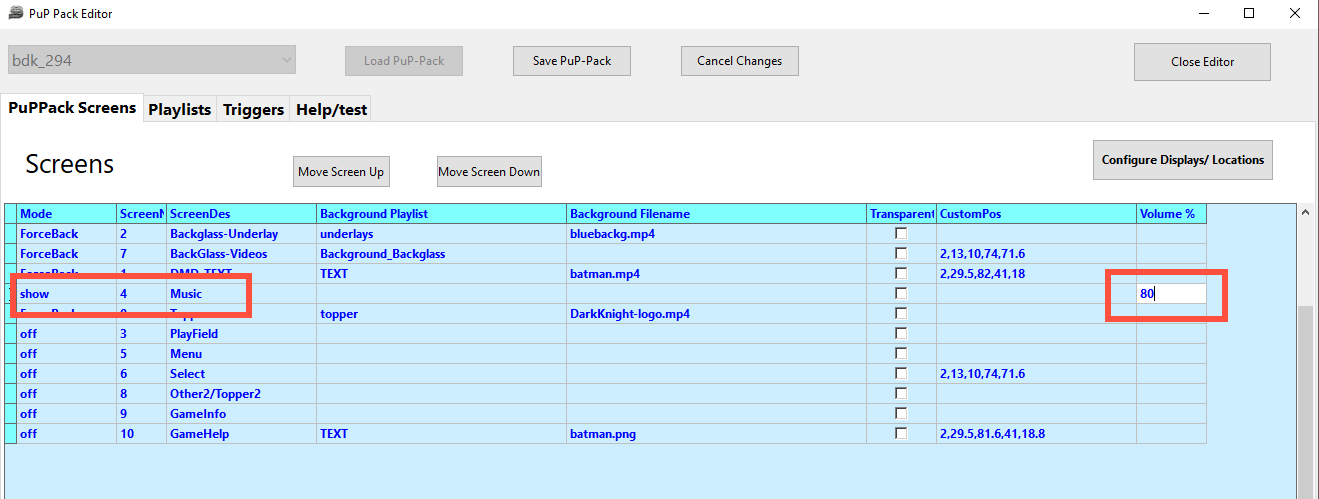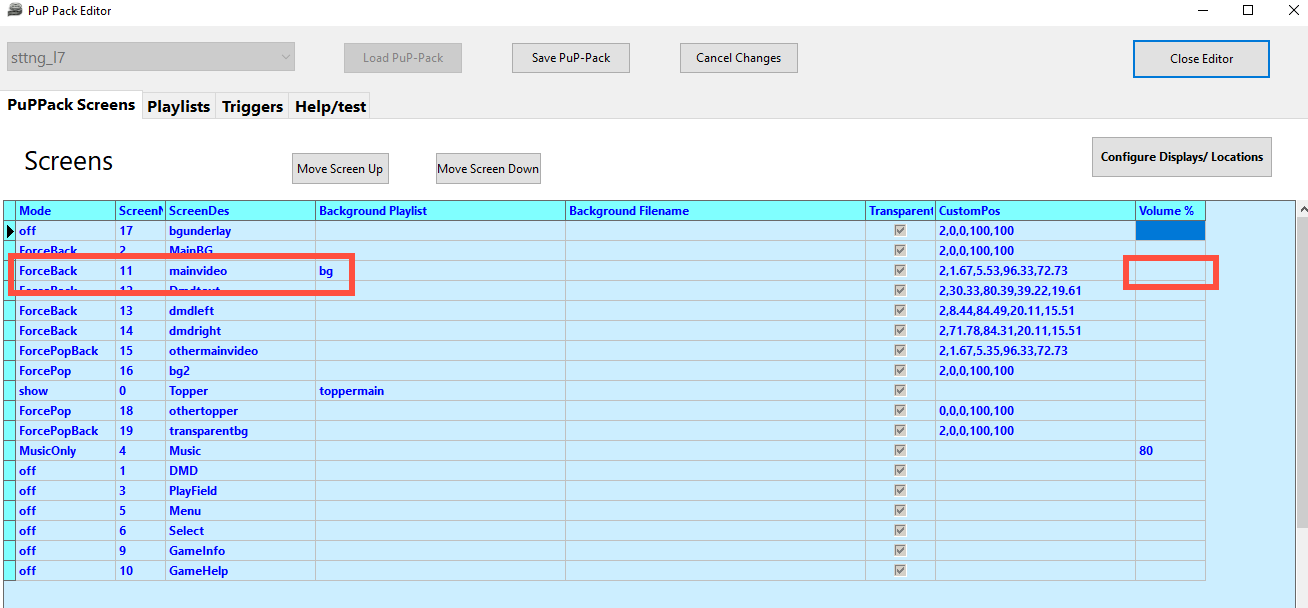PuP Pack Volume Control
As a little info to adjust the volume with PupPacks. Every cab is different from the sound, so everyone should adjust their PupPack to their sound. With Sttng and Demolitionman I use the Altsound1 method (ie I deleted the normal music from the rom and only let in the background noise and callouts.) The music is played over the PupPack.
Set your table to the normal volume that you usually take. If the music is too loud or too quiet compared to the callouts, you can change that via the PupPackeditor.
open the PuPPack in the PupPackeditor and under screens, screen 4 (which is the screen that is responsible for the main music) and enter there in the last column, the volume in percent Enter here quieter so instead of 80% only 60% are the callouts automatically louder in the game, should be clear.
The same applies to the videos that are played if they are still too loud in the game and just disturb the volume for the screen. (For sttng this is for example Screen11 (but this can be a different screen for every PupPack, but is actually recognizable). If there is no value in the last column, it will automatically be 100% ( you can enter 1 to 200) Note do not use 0 (zero) as that is default. put 1 if you want it muted (do not put % as field is just a number)
After the changes, all save, that was it. In this way you can quickly come to a great result. The same principle applies to all PuPacks of Stern tables. I hope that helps those who did not know how to adjust. PS: These are global settings for the respective screen. Of course, if you want to, you can change the volume for each video / music track in the Trigger Section, but that's not really necessary.