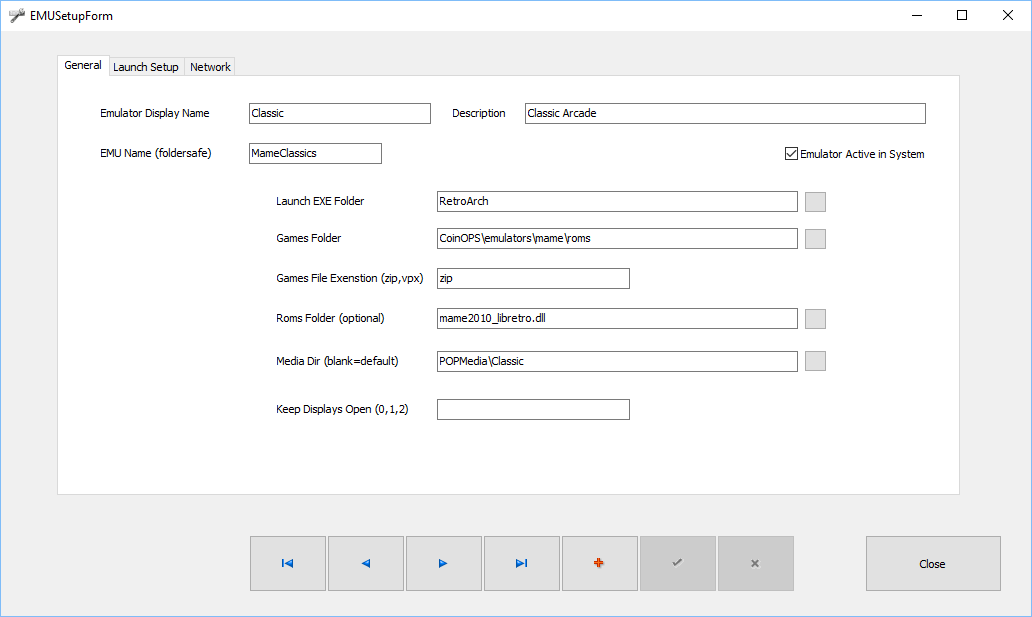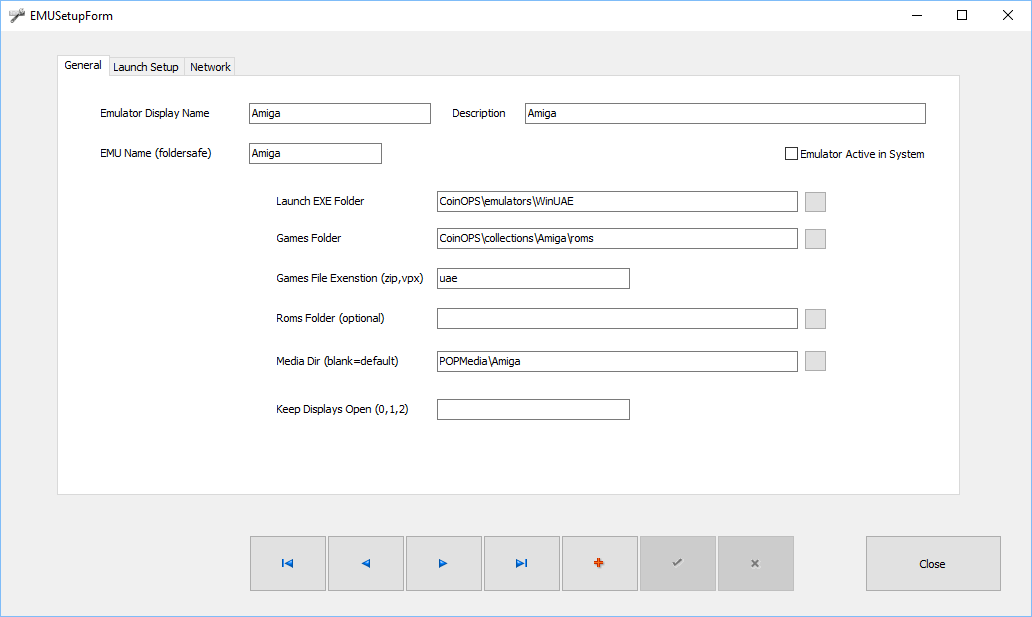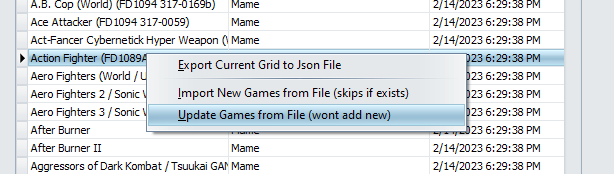Table of Contents
MAME setup
with the flexibilty of Popper you can run any all emulators. I use Popper on my MAMECab with any/all emulators currenlty out.
sample start script
START "" "[STARTDIR]Launch\VPXSTARTER.exe" 2 2 10 "Multiple Arcade Machine Emulator" g: cd "G:\Emulators\MAME" START "" "mamelayplus.exe" "[GAMEFULLNAME]"
sample close
"[STARTDIR]LAUNCH\PUPCLOSER.EXE" PROC "mamelayplus" 3 1
RetroArch
For RetroArch sample, on the ROMS Folder option you put your default coreDLL to use. If you have a game that you wish to use as a different coreDLL then you can put that in ALTEXE field.
Sample RetroArch Launch
START "" "[STARTDIR]Launch\VPXSTARTER.exe" 5 1 30 "RetroArch*" cd /d "[DIREMU]" rem **** set default RetroArch Core DLL Here **** rem can override with altexe on game record SET CORE=[DIRROM] if "[ALTEXE]" NEQ "" (SET CORE=[ALTEXE]) START "" retroarch.exe -L cores\%CORE% "[GAMEFULLNAME]"
Default Close
"[STARTDIR]LAUNCH\PUPCLOSER.EXE" WINTIT "RetroArch" 5 1
Sample Amiga
Amiga Launch Script
START "" "[STARTDIR]Launch\VPXSTARTER.exe" 5 1 30 "WinUAE*" cd /d "[DIREMU]" START /min "" winuae64.exe "[GAMEFULLNAME]"
Amiga Close Script
"[STARTDIR]LAUNCH\PUPCLOSER.EXE" PROC "WINUAE64" 5 1
Joystick
To use joystick to move around in Popper front end you'll need to add JoyAxisMove=1 in custom options. I've tested the basic=zero delay and xb360 controller and older directx style joysticks with no issues.
Update all your MAME Database Fields/Data.
If you have imported a lot of mame roms and want to update the ScreenNames and other visual data in Popper, you are in luck!
Follow these steps: Most important is to BACKUP your Popper DB first, its just one button press away in Popper Setup.
Download this file and unzip pupgames file and place it in a temp folder.
https://www.nailbuster.com/pinupdates/MAME_Games_Export_Full.zip
Go into Popper Setup/Games Manager
Select your MAME emulator to filter by, once you are viewing all the mame games you want to update then right-click on the games list and select: “Update Games from File (wont add new)”
Answer the question to confirm….and sit back and wait. It could take a while if you have 1000’s or ROMs. When finished it will let you know and it will update all fields for the ROM games.
That’s it!
Run another frontend from Popper
If you want to run a completely separate frontend from Popper (like coinops). The idea here is to run a custom script that will quit/close Popper and launch the other frontend. When the other frontend closes, then it will re-run Popper. This mode means that Popper is 100% not running while the other frontend is running, so the other frontend will have to be completely setup 100% to work on its own.
if you want to try operator menu. all you do is create a batch file in launch sub_folder called “POPMENU_START MAME.bat” it starts with POPMENU so it will be listed in operator menu/scripts here's a template to get you an idea of the batch file…..
SendPUPEvent.exe 11 timeout 3 cd \coinops coinops.exe timeout 3 cd \pinupsystem start "" PinUpMenu.exe