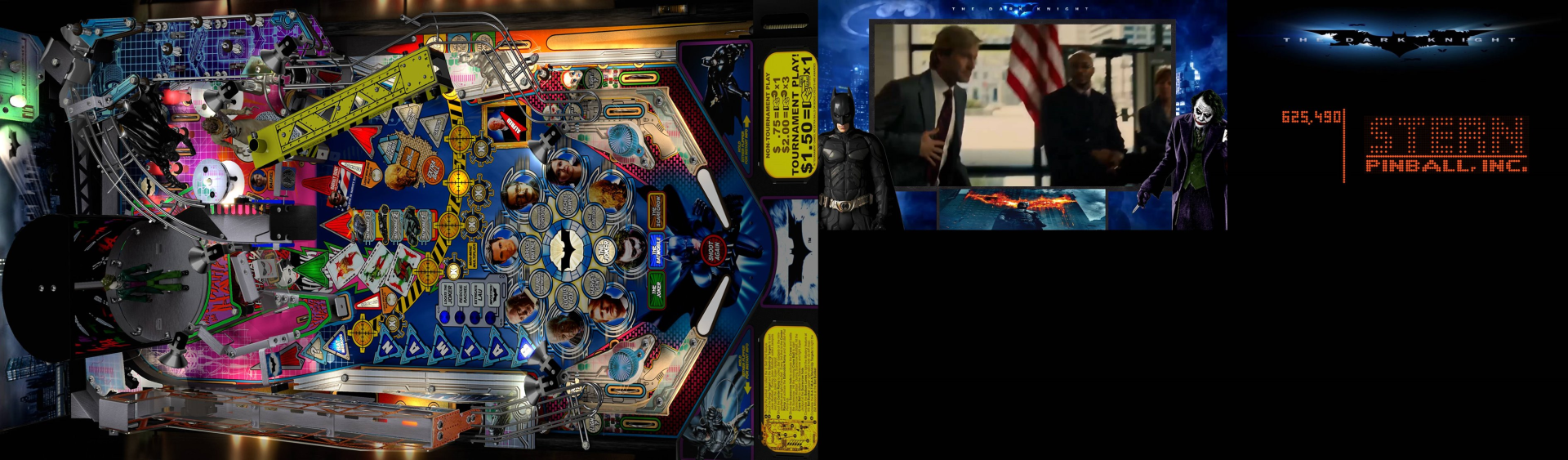Automated Testing your Virtual Pinball Setup
Did you know? Say you updated to a new vpx 10.6 beta, or did a big windows/nvidia update….how do you know all your tables will run fine without running/testing each one manually? Never fear, Popper is here ![]() :) There's a PopperAutoQA.exe that you can run at any time, it won't overwrite or change any settings/files on your cab. you just let it run locally on your cab and it will test/take a photo of all your tables in a row. Afterwards you can browse the testqa folder and quickly glance and pngs in there to check if all your tables/bg/packs started up fine.
:) There's a PopperAutoQA.exe that you can run at any time, it won't overwrite or change any settings/files on your cab. you just let it run locally on your cab and it will test/take a photo of all your tables in a row. Afterwards you can browse the testqa folder and quickly glance and pngs in there to check if all your tables/bg/packs started up fine.
you should be able to run 100's of games in a row and have no issues. if you do have issues you can look at testqa folder and see which table was the last good known one. Many times tables can be misconfigured and not close out properly via table script (ultradmd, b2s close..etc).
Sample of a testqa image: